Notifications

Hi one an all,
My name is Garfield and I helped with the migration of the site from Ning to this platform called Social Engine. It offers greater creative control and customizability. However, it can get difficult to get used to as things are done differently than were done on the old site. Some things here are flexible while some are not. I am here to answer any questions in this disuccion.
Any questions you ask will be helpful for fellow members who may have the same question so don't feel any question is stupid. We all learn just as I am learning along the way I have to ask questions myself. Those questions may be on a different level technology wise but are asked with the same curiosity to learn something so I can relate to where you are coming from. If I don't have an answer right away I'll do my best fo find out and get back to you.
Thank you
Garfield.
Hi Garfield, I have noticed that I have to sign in very often. I did mark the remember me box though. Did I forget to fix my name and password somehow? Thanks for your help!
Hi Gabor, if you are able to sign in with your name and password then your username or password should not be an issue. In oder to troubleshoot this perhaps you should try another browser and see if this happens. My educated guess is that you might need to clear your cache and cookies on the current browser you are using as it may be holding your login information from when you were having issues logging in. This would reset your brower and start you from fresh in a way.
This is why I am suggesting using another browser you may have not used as often. If this doesn't happen on that browser then it definitely is related to your browser settings and this might mean clearing your cache and cookies will help.
Garfield, I do regularly clear my browser from cookies and temporary data.
Ah, then this may be the issue. The "Remember me" function relies on cookies so if you are regularly clearing them then you are possiblly also regularly removing the "Remember me" function causing you to have to re-login all the time.
Clearing your cache and cookies is something that is usually done when there is a problem and not necessarily meant to be done regularly. Cache and cookies are helpful in helping your computer to load pages quickly and remembering login and your site customizations.
Hi Garfield,
When browsing through the "Artist's Albums", if I click into an artists page, when I back out of it, I am sent back to the beginning of the album...which gets kind of crazy making after I am many pages into it...is there any way to back out to where I left off, instead of all the way back to the first page of the album?
I was using my back arrow...should I be doing something different? Please advise at your convenience, thank you!
Best Regards,
Julie
Hi Garfield,
I just noticed that Khatuna Roinishvili's photo album did not make the migration and she had a big one - her video is on there but nothing in her albums? what do you think happened?
[blockquote]Julie B said:
When browsing through the "Artist's Albums", if I click into an artists page, when I back out of it, I am sent back to the beginning of the album...which gets kind of crazy making after I am many pages into it...is there any way to back out to where I left off, instead of all the way back to the first page of the album?
I was using my back arrow...should I be doing something different? Please advise at your convenience, thank you!
Best Regards,
Julie
[/blockquote]
Need more details about the flow of this. Are you talkng about the fact that when you click "view more" and access an album below that button and view images in it and click back that you are taken to all the ablums above the "view more" butto or something else?
[blockquote]Trish White said:
Hi Garfield,
I just noticed that Khatuna Roinishvili's photo album did not make the migration and she had a big one - her video is on there but nothing in her albums? what do you think happened?
[/blockquote]
I will investigate.
Hi Garfield,
regarding "Artist's Albums"
here is a flow:
1) click on "Artist's Album" (AA) tab on top nav bar
- this directs me to the AA main page (of artists)
2) click on "view more" (VM) button at the bottom of this page
- this loads the next page in a cascading sort of fashion
- let's say I click on VM button 2x, to scroll down two more page loads (so I am now on page 3, for instance
3) click on an artist's thumbnail, say Ann Davis
- this directs me to the particular artist's album of their work
- I can click on an individual thumbnail to be directed to it's page/ enlarged
- I can click on my (chrome) Browser Back Arrow (BBA), to go back to the previous page (the particular artist's album page)
4) but, if I click on my BBA again, it will direct me back to the top of page 1 of the AA main page, and not page 3, where I was before I clicked into the particular artist's album
5) also, if I click into a particular artist's album, say Barbara Minor, which has many photos, there is also another "view more" for their particular album pages
- if I click on the view more, it loads more pages
- I can click on an individual thumbnail to be directed to it's page/ enlarged
- if I click on my BBA, it will take me back out to page 1 of the AA main page, and not the particular artist's album main page.
I hope that makes some kind of sense...I apologize for not being clear.
Thank you so much for all your hard work on this beautiful new website, I really appreciate it!
Best Regards,
Julie
This is a problem we discussed in the past Garfield - I don't expect you to remember because we have had to deal with many different areas in question. I believe you said there was no way around it - whenever anyone clicks on an artists album they cannot continue forward to more album pages - social engine goes back to page one - I have a real problem with that when I am posting featured photos and I am moving through the pages - as soon as I click on one particular album and post a photo, I cannot continue to the next page - but I must start from the very beginning again and scroll forward past where I left off - I think this is a glitch with Social Engine. The old NING had numbered pages for all their photos - so you could input a page number and it would take you directly to that photo page.
I guess we can't have it all!
Welcome Trish :-)
I have 50 years. For me, a new page is bad.
I can not adapt to it.
Please do something. :-) :-)
Yours faithfully, Leszek
[blockquote]Julie B said:
Hi Garfield,
regarding "Artist's Albums"
here is a flow . . .
I hope that makes some kind of sense...I apologize for not being clear.
Thank you so much for all your hard work on this beautiful new website, I really appreciate it!
Best Regards,
Julie
[/blockquote]
Hi Julie,
Thank you so much for taking the time for outlining what you meant. I understand exactly what you mean. I really appreciate the question because what I am I am sure Trish is discovering as well is that this platrom is really robust and has lots of options.
In fact, there is an option to address the issue you brought up and I have just implemented it on the site. The Artist's Albums are now paginated. You will be able to go to a particular page of albums for instance page 3 and browse an album on page 3 and when you are done your backspace arrow will take you back to page 3 and not page 1.
Hope this addresses your issue and thank you for your patience.
Garfield.
Hi Garfield!
Thanks so much! The happy news is that the BBA now works to back out to where I left off...
The sad news is that although I did see the pagination at the bottom of page 1...once I click on either a page # or the "next" button (at the bottom of page 1), then the "cascading auto page loader" hijacks the situation (it is so domineering!), and the pagination is no longer available.
So, as I "scroll bar" (SB) down, instead of seeing the bottom of that particular page and the pagination bar, the auto loader just keeps on going and going...which also means that I never really know what page I am on...(just mentioned that in case if was important)...
Technology is so powerful! I am glad you are here to lead us through to the future!
Best Regards,
Julie
[blockquote]Julie B said:
The sad news is that although I did see the pagination at the bottom of page 1...once I click on either a page # or the "next" button (at the bottom of page 1), then the "cascading auto page loader" hijacks the situation (it is so domineering!), and the pagination is no longer available.
[/blockquote]
Hi Julie,
Just fixted this now. You should be all set.
Garfield
Hi Garfield!
you are a GENIUS! A technowizard! Thank you so much for wrestling control back from the fiendish Auto page Loader!
Best Regards,
Julie
Hi Garfield,
I posted a new photo which has been automatically marked as "Main" photo on the page "Managing photos". I tried to change this,as I wanted to have another photo as "Main" for the album but did not succeed. Please advise !
Garfield,
When one positions the cursor on the gallery screen (Home Page), there is a big control box that can stop an image before it flies by. Unfortunately, when you stop the scrolling to enjoy a particularly beautiful piece, that box sits right in the middle of the image. Can it be moved to the bottom of the screen? If not, is there a way to slow down the scroll?
Hi Gabor,
I have Garfield checking that issue out- as we move along with the new social engine, we are discovering all the little nips and tucks that either the programmers need to change or we have to get into the back of the box and rewire-
Hi M.
I feel the same way you do about the cursor in the middle of the photos - I don't think that can be changed - I addressed it to Garfield - but I believe its another one of those flaw in designs by the guys who wrote the product. So far the only answer I have found to studying the piece up close and personal, is to click on the mini-photo and it takes you to the artists page where the item is shown in a larger format.
[blockquote]M. Quinnan Whittle said:
Garfield,
When one positions the cursor on the gallery screen (Home Page), there is a big control box that can stop an image before it flies by. Unfortunately, when you stop the scrolling to enjoy a particularly beautiful piece, that box sits right in the middle of the image. Can it be moved to the bottom of the screen? If not, is there a way to slow down the scroll?
[/blockquote]
You can correct Quinnan. The slideshow controls display in the middle. Unfortunately, there is not an option to change the position. What you can do though while it is paused is click the image outside of these controls and you will be taken to the photo page for that image just as Trish suggested. Once there you can manually click "previous" and "next" buttons to advance the images.
Hope this helps
[blockquote]Gabor Forgo said:
Hi Garfield,
I posted a new photo which has been automatically marked as "Main" photo on the page "Managing photos". I tried to change this,as I wanted to have another photo as "Main" for the album but did not succeed. Please advise !
[/blockquote]
When you go to your Album click on the photo you would like to make the main photo. You will see a black background for the photo and comments on the right. On the bottom left hand side you will see a menu option called "options". Click that and you will see an option to make that photo the Main Album Photo.
Thank you Garfield for your help!
After a little search on the site, I discovered "Setting" where I could change my password. Patience sometimes helps!
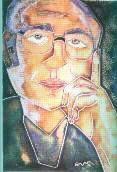
Hi Garfield,
I just have posted the forum article "Mosaic Enamel". On the Main page, the article starts with a wrong text. How can I change it? And is it possible to integrate the pictures direct into the text? So as it is now, it looks not very nice.
- Edmund